Python provides an easy way to create and delete files & folders. In this tutorial, we will cover how to perform one of the most common task: list all files in a directory.
To better understand our codes, we’ll assume that our directory is the following one:
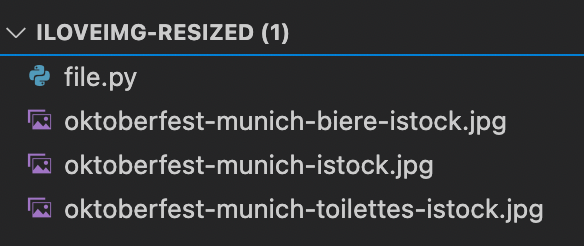
Table of Contents
Use os.listdir() to list files in a directory
os.listdir() method is undoubtedly the simplest way to achieve our objective. It will list all files for a given directory. Some important notes:
- This method returns a list of files
- If no parameter is indicated, it will return the files & directories located in the folder where your Python file is located
- It does not return files & folders beyond the first level
- It returns only file names, not the full path
If we execute the following code from file.py:
import os
files = '\n'.join(os.listdir())
print(files)Code language: Python (python)By default, os will return files and directories. If you want to keep files only, make sure that you use the os.path.isfile() method:
import os
files = '\n'.join([file for file in os.listdir() if os.path.isfile(file)])
print(files)Code language: Python (python)Output:
oktoberfest-munich-biere-istock.jpg
oktoberfest-munich-istock.jpg
oktoberfest-munich-toilettes-istock.jpg
file.pyCode language: CSS (css)If you need to keep only files with a given extension, you just have to add a simple if statement to your code:
import os
files = '\n'.join([file for file in os.listdir() if '.jpg' in file])
print(files)Code language: Python (python)Output:
oktoberfest-munich-biere-istock.jpg
oktoberfest-munich-istock.jpg
oktoberfest-munich-toilettes-istock.jpgCode language: CSS (css)Use glob to list files in a directory
In some cases, you may want to prefer glob over the os module. The main differences between the two are the following:
- It supports pattern matching, which allows you to simplify your code
- It returns a list of files with the full path. You do not need to build it yourself if you need to read or write these files afterwards
- You have to specify a folder as the (only) parameter.
The following code will return only .jpg files in our folder for instance:
import glob
files = '\n'.join(glob.glob('/Users/xxx/Downloads/iloveimg-resized (1)/*.jpg'))
print(files)Code language: Python (python)Output:
oktoberfest-munich-biere-istock.jpg
oktoberfest-munich-istock.jpg
oktoberfest-munich-toilettes-istock.jpgCode language: CSS (css)